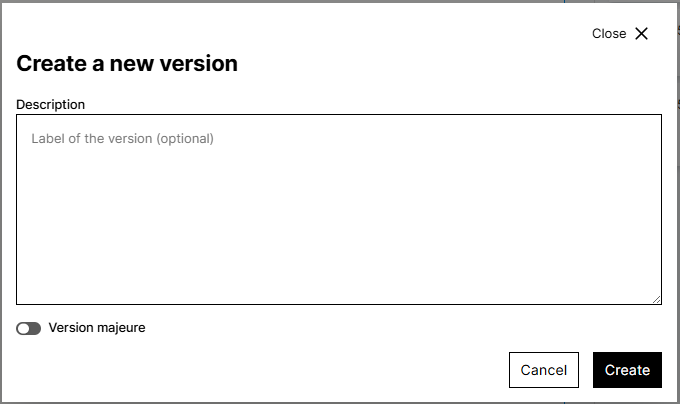Versioning a document is no trivial matter. Performing this action can often be likened to creating a backup, yet the two notions differ slightly. Whereas a backup creates an archive of documents at a given point in time, versioning creates a tree structure in which document evolutions are recorded, and these are deliberately created by the user. This version can then be recalled at any time, i.e. the working file can be restored to a previous state thanks to the versioning principle. The version tree allows you to stack a document’s modification history on top of itself, without having to duplicate in a multitude of archives the milestones you wish to keep.
In the context of collaborative work, the versioning system also enables an asynchronous writing dynamic to be set up, where everyone can version their modifications and make them more visible to other people working on the document.
In Stylo, the version of a document contains three elements: metadata, bibliography and text. When you load an older version, these three elements are updated.
Note: If you don’t create a version, your work is still automatically saved, in what we call a “working copy”.
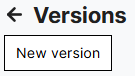
So when you’ve reached a version you’re happy with and of which you want to freeze a certain state, you can name save a version and name it in the Version name field, before saving it as a minor or major version (a minor version corresponds to a decimal number, e.g. the .1 in “1.1”, while a major version corresponds to an integer, e.g. 2).