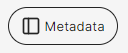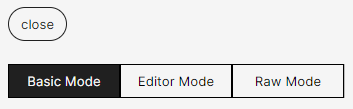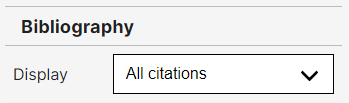As we saw earlier, the metadata of documents created in Stylo are serialized in YAML. YAML is a plain text format used to describe data explicitly, based on the [key : value] principle. For more information on this subject, see the relevant section.
The metadata for each article is visible from the editing interface, in the pane on the right-hand side of the interface.
The [Metadata] button opens the metadata pane. Three editing modes are available:
- Basic Mode: for editing basic metadata: title, subtitle, abstracts, authors and keywords;
- Editor Mode: allows you to edit all metadata relating to a scholarly journal: article identifier, dossier information, review information, journal categories and keywords, etc. …;
- Raw Mode: an advanced-user editing space that lets you modify input fields directly in the YAML format structure.
Important: in order to export an article, the “Title” and “Authors” fields must be filled in.
Please note: in the metadata pane, you’ll find the “Bibliography” division, where the Display option lets you choose whether to view the entire bibliography (“All citations”) or only those references that have been cited in the body of the article (“Only used”).